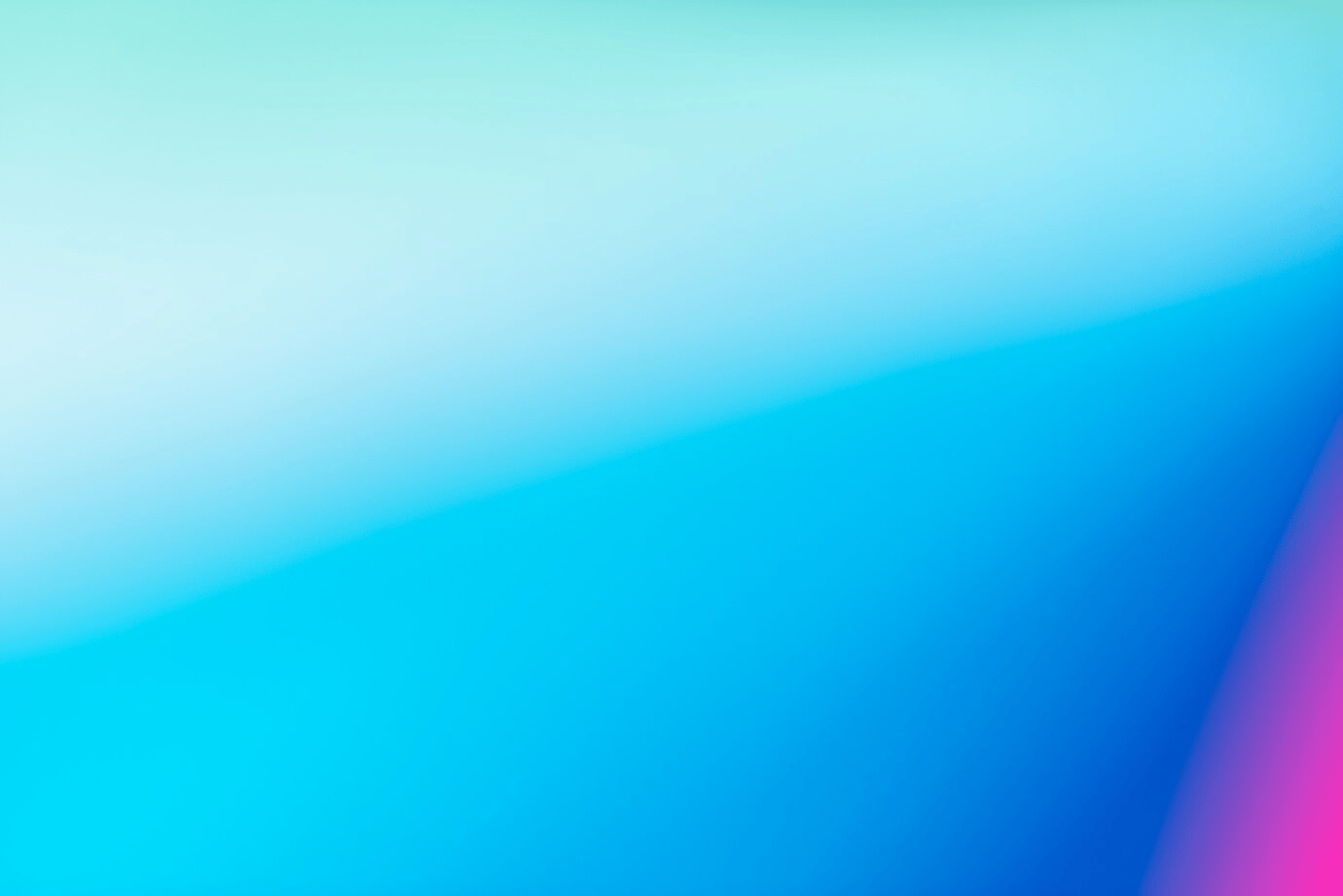
OSI Made Easy
Understanding the OSI Model Made Easy
TCP/IP
DJAS
2/1/2025
2. Data Link Layer (Layer 2)
Function:
Provides node-to-node data transfer (between directly connected devices).
Handles error detection and correction (e.g., CRC).
Manages MAC (Media Access Control) addressing.
PDU: Frames.
Examples:
Ethernet (IEEE 802.3).
Wi-Fi (IEEE 802.11).
PPP (Point-to-Point Protocol).
Key Points:
Uses MAC addresses for device identification.
Ensures reliable communication over the Physical Layer.
Divides data into frames for transmission.
4. Transport Layer (Layer 4)
Function:
Ensures end-to-end communication.
Provides error recovery, flow control, and data segmentation.
PDU: Segments (TCP) or Datagrams (UDP).
Examples:
TCP (Transmission Control Protocol) – reliable, connection-oriented.
UDP (User Datagram Protocol) – unreliable, connectionless.
Key Points:
Uses port numbers to identify applications.
TCP ensures reliable delivery; UDP is faster but less reliable.
Manages data segmentation and reassembly.
6. Presentation Layer (Layer 6)
Function:
Translates data into a format the Application Layer can understand.
Handles encryption, compression, and data formatting.
PDU: Data.
Examples:
SSL/TLS (encryption).
JPEG, MPEG (data formatting).
ZIP (compression).
Key Points:
Ensures data is in a readable format for the Application Layer.
Handles encryption for secure communication.
Compresses data to reduce size.
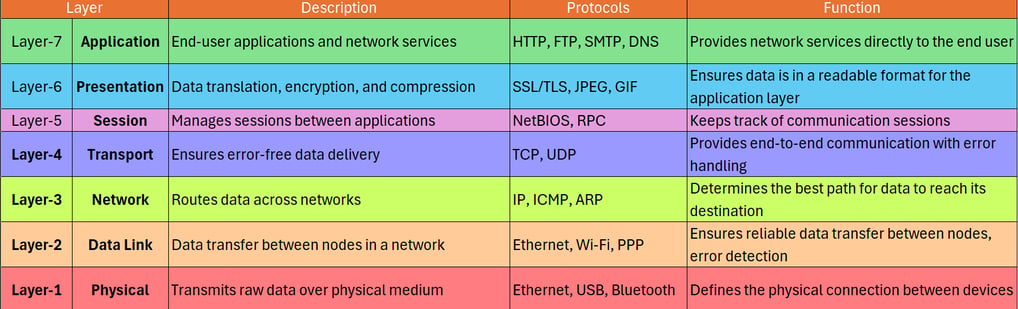

OSI Model
The OSI model is a conceptual framework that standardizes the functions of a communication system into seven distinct layers, from the physical transmission of data to the end-user applications. These layers are: Physical, Data Link, Network, Transport, Session, Presentation, and Application. The OSI model helps in understanding and troubleshooting networking systems by breaking down complex communication processes into manageable layers, each with specific responsibilities. This layered approach allows different network technologies to work together and ensures that communication can occur reliably and efficiently between systems.
An Open Source Layer (OSL) is typically a part of open-source software frameworks, which enables interoperability, customization, and development flexibility in network and communication systems. In networking, OSL can refer to the integration of open-source solutions within the OSI model framework to provide cost-effective, transparent, and adaptable solutions. OSL helps by providing developers and organizations with the ability to modify, improve, and share software without the constraints of proprietary systems. This fosters innovation and collaboration, reduces costs, and enables faster development and deployment of networking protocols and services.
1. Physical Layer (Layer 1)
Function:
Deals with the transmission and reception of raw bit streams over a physical medium (e.g., cables, wireless signals).
Defines electrical, mechanical, and procedural standards for physical connections.
PDU: Bits (0s and 1s).
Examples:
Ethernet cables (e.g., Cat5, Cat6).
Fiber optics.
Wireless signals (Wi-Fi, Bluetooth).
Key Points:
Focuses on hardware-level communication.
No error detection or correction.
Transmits raw binary data.
3. Network Layer (Layer 3)
Function:
Handles logical addressing and routing (e.g., IP addresses).
Determines the best path for data to travel across networks.
PDU: Packets.
Examples:
IP (Internet Protocol) – IPv4, IPv6.
Routers and switches.
ICMP (Internet Control Message Protocol).
Key Points:
Uses IP addresses for logical addressing.
Enables communication between different networks.
Performs routing and forwarding.
5. Session Layer (Layer 5)
Function:
Manages sessions between applications (establishing, maintaining, and terminating connections).
Synchronizes data exchange.
PDU: Data.
Examples:
NetBIOS.
PPTP (Point-to-Point Tunneling Protocol).
SIP (Session Initiation Protocol).
Key Points:
Ensures proper session management.
Handles authentication and authorization.
Manages checkpoints for data recovery.
7. Application Layer (Layer 7)
Function:
Provides network services directly to end-user applications.
Enables communication between software applications.
PDU: Data.
Examples:
HTTP/HTTPS (web browsing).
FTP (file transfer).
SMTP/POP3/IMAP (email).
DNS (Domain Name System).
Key Points:
Closest layer to the end user.
Provides user interfaces and network services.
Examples include web browsers, email clients, and file transfer tools.
Key Takeaways for All Layers:
Encapsulation: As data moves down the OSI stack, each layer adds its own header (and sometimes a trailer) to the PDU.
Decapsulation: As data moves up the stack, headers are removed at each layer.
Layer Independence: Each layer operates independently but relies on the layers below it for functionality.
End-to-End Communication: The Transport Layer and above ensure communication between end devices.
Hardware vs. Software: Layers 1–4 are often hardware-focused, while Layers 5–7 are software-focused.
cybrescue@gmail.com
Ping us incase of any.....
Connect with us at
support@cybrescue.com
