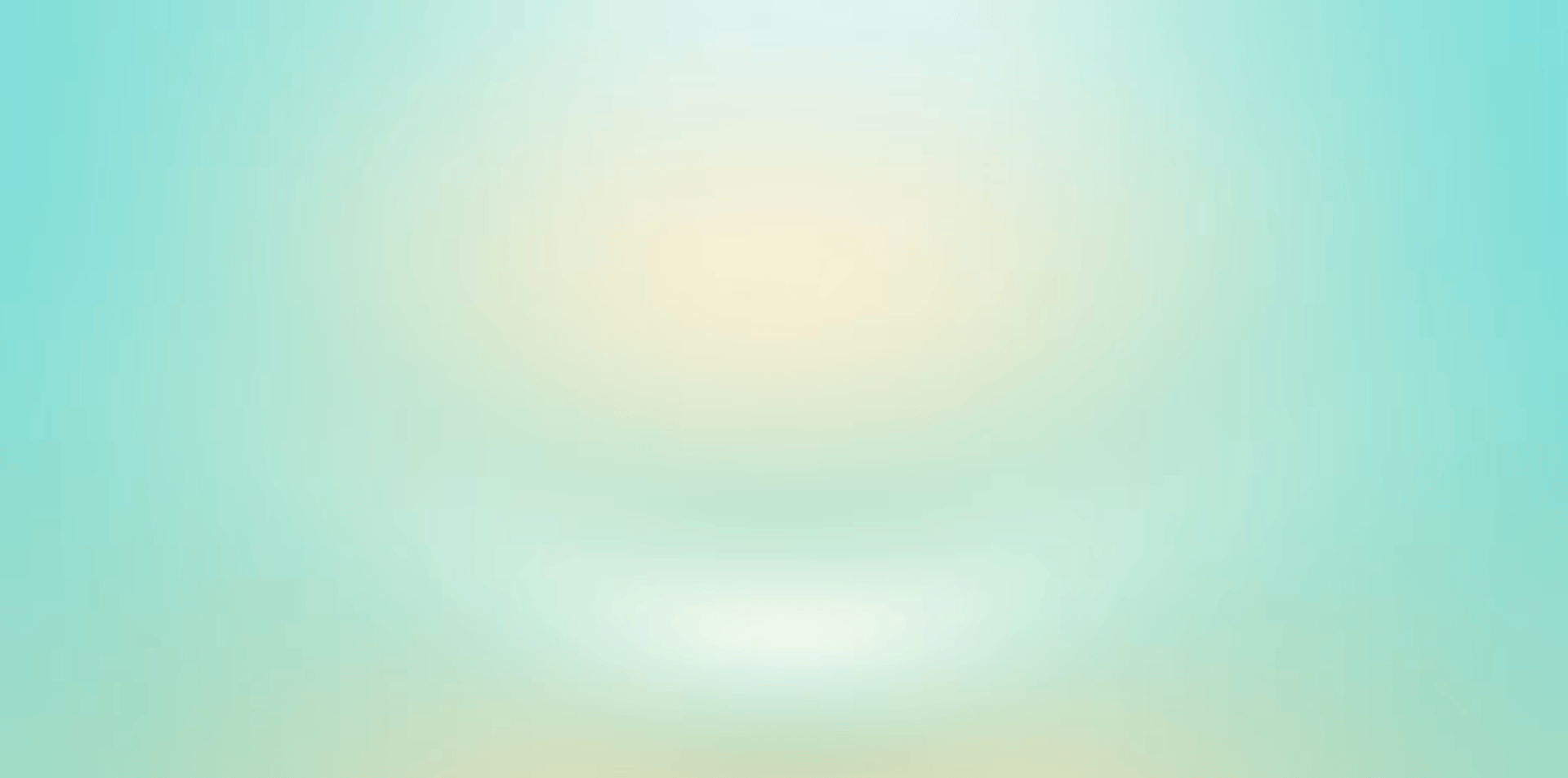
Understanding Wireshark: A Comprehensive Guide for Beginners
This blog introduces Wireshark, a powerful network packet analyzer, covering its features, uses, and practical applications. Learn how to capture, analyze, and interpret network traffic effectively.
TOOLS
Jaswanthsai Dasari
12/27/20242 min read
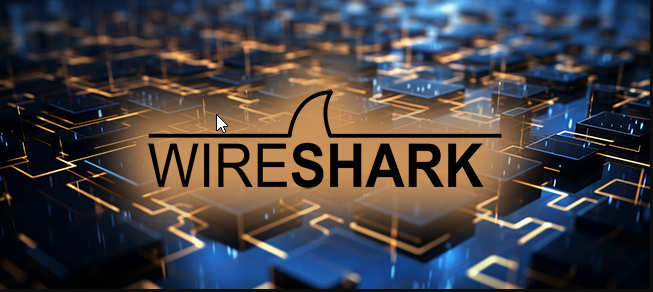
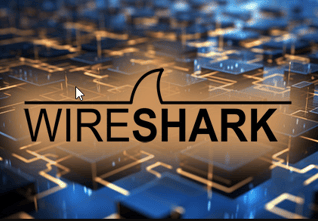
Understanding Wireshark: A Comprehensive Guide for Beginners
Wireshark is one of the most widely used network protocol analyzers in the field of network security and administration. It allows users to capture and analyze network traffic in real time, providing detailed insights into how data is transmitted across a network. Whether you're troubleshooting network issues, studying network protocols, or enhancing cybersecurity defenses, Wireshark is an invaluable tool. This blog serves as an introduction to Wireshark, explaining its features, uses, and how to get started.
What is Wireshark?
Wireshark is an open-source network packet analyzer that captures data packets traveling across a network. Each packet is decoded and displayed in human-readable format, making it easier for users to interpret the data. Originally named Ethereal, the tool was renamed Wireshark in 2006. It supports a wide range of protocols and is available for various operating systems, including Windows, macOS, and Linux.
Key Features of Wireshark
Real-Time Packet Capture: Capture live network data from Ethernet, Wi-Fi, and other interfaces.
Protocol Analysis: Wireshark supports hundreds of network protocols and continues to add support for new ones.
Filters: Use display and capture filters to focus on specific packets, such as HTTP requests or TCP connections.
Deep Inspection: Examine packet details, including headers, payloads, and protocol layers.
Export Options: Save captured data in various formats for further analysis or sharing.
Color Coding: Highlight packets using customizable color schemes to identify specific traffic patterns.
Extensibility: Extend functionality using plug-ins and scripts.
Why Use Wireshark?
Wireshark is used by network administrators, security analysts, and developers for various purposes:
Troubleshooting: Diagnose issues such as slow connections, dropped packets, and network misconfigurations.
Protocol Development: Analyze and debug custom or proprietary protocols.
Cybersecurity: Detect malicious activity like phishing, unauthorized data access, or distributed denial-of-service (DDoS) attacks.
Educational Use: Teach and learn about network protocols and communication.
Getting Started with Wireshark
Step 1: Installation
Download the latest version of Wireshark from its official website.
Follow the installation prompts. On Windows, you may also need to install WinPcap or Npcap for packet capturing.
Step 2: Capturing Traffic
Launch Wireshark and select a network interface (e.g., Ethernet or Wi-Fi).
Click the “Start” button to begin capturing packets.
Let the capture run for a desired duration and then click “Stop.”
Step 3: Analyzing Packets
Use the Packet List Pane to view all captured packets.
Select a packet to see its details in the Packet Details Pane and raw data in the Packet Bytes Pane.
Apply filters using the filter bar to narrow down the data. For example, type http to display only HTTP packets.
Tips for Effective Use of Wireshark
Master Filters: Filters are essential for managing large data sets. Learn capture filters (e.g., host 192.168.1.1) and display filters (e.g., tcp.port == 80).
Use Profiles: Create profiles for different analysis scenarios, such as troubleshooting or security monitoring.
Be Aware of Privacy: When capturing data on public networks, ensure you have permission and understand privacy implications.
Analyze with Tools: Use Wireshark’s built-in statistics tools, such as “IO Graphs” and “Protocol Hierarchy,” to visualize traffic patterns.
Limitations of Wireshark
While Wireshark is powerful, it has some limitations:
Resource Intensive: Capturing and analyzing large volumes of traffic can strain system resources.
Encryption: Cannot decrypt encrypted traffic (e.g., HTTPS) without appropriate keys.
Legal and Ethical Concerns: Capturing traffic on networks without authorization is illegal and unethical.
Conclusion
Wireshark is a versatile tool that offers unparalleled insights into network traffic. Its ease of use and robust feature set make it a must-have for network professionals and enthusiasts alike. By mastering Wireshark, you can diagnose network problems, enhance security measures, and gain a deeper understanding of how networks function. Whether you’re a beginner or an experienced professional, Wireshark has something to offer for everyone in the realm of networking.
cybrescue@gmail.com
Ping us incase of any.....
Connect with us at
support@cybrescue.com
